OCR Automation Explained: Application, Benefits and More
Published: September 03, 2024
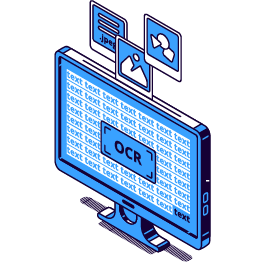
Optical character recognition (OCR) refers to the technology that can extract text from documents or images (even handwritten ones) and turn it into a digital document where the text can be searched and edited. It not only digitizes documents but also increases their useability.
Businesses that handle large volumes of printed documentation can streamline workflows with OCR automation.
MST products, eViewer and Batch Converter, offer OCR functionalities, and with these built-in features, you can easily manage and share documents by digitizing them while also standardizing all documents into the same format. Users can then search, extract, and/or redact the text on their devices, saving them time and increasing productivity.
This article deep dives into OCR technology and its use cases and benefits for businesses in various industries.
Understanding OCR Automation
OCR automation recognizes text in printed, handwritten, or image-based documents and converts it into a searchable PDF document. It’s often used in digitization and data entry projects, where documents may need to be digitized with the ability to search and extract data.
OCR software is powered by AI machine learning algorithms for automatic data capture. These algorithms are trained to recognize characters from a scanned document or image. Such tools can process images produced using a scanner or camera.
The first step (pre-processing) typically involves cleaning up the image. Some tools may even convert the scanned image from color to monochrome for better text recognition. Pre-processing can also involve zoning, which is essentially a layout analysis. The tool identifies lines, paragraphs, columns, rows, blocks, and other elements to create a similar structure when converting into a digital document.
The second step is where the actual processing occurs. A specialized algorithm recognizes characters based on their shape (lines, curves, or crossings). Some programs match the characters from the scanned image to the characters in a database.
But this is not where the process ends, as the software can refine the text further and remove any mistakes. This is done using context clues. For example, it may correct the spelling of a word if one or two characters were recognized wrong.
The level of accuracy and ease of use may vary by tool. OCR for data entry or digitization of documents is an essential technology for businesses that frequently deal with physical documents. Instead of having employees type up the document, OCR technology accelerates the process, turning paper-based documents into ready-to-edit and search digital text files.
Benefits of OCR Automation
OCR automation is a worthy investment for businesses, given its many benefits. These include:
Increased Efficiency
Manual data entry and digitization are time-consuming and resource-intensive. An employee must type the data into a document or database, which is highly inefficient. Even if they simply scan the document and save it on a computer, the document is digitized per se but not searchable or editable. In other words, it may not be very useful for your workflows.
OCR streamlines the process and quickly turns physical documents into editable digital documents, supporting secure document management in banking workflows as an example. MST’s Batch Converter takes this efficiency to the next level by converting documents in bulk at once using automated OCR.
Improved Accuracy
Another issue with manual data entry is accuracy, as it’s prone to human errors during data extraction.
Manual conversion of physical documents into digital can result in lower accuracy and quality, with format mistakes and incorrect spellings. On the other hand, OCR tools can have accuracy rates as high as 99 percent. A study by the US government found OCR accuracy to range from 90 to 98 percent. Since then, technology has improved significantly. MST’s HTML5 eViewer can accurately extract text from various file formats including TIFF, JPG, PDF, MO:DCA, etc.
Cost Savings
OCR automation saves time and increases productivity by eliminating the need to digitize documents manually. As a result, you can save money, as your workflow users don’t have to spend hours on manual data entry and document creation.
Users can convert physical documents into digital, text-based document in seconds. That results in smooth workflows with no bottlenecks. It also enables easy collaboration on documents between teams and departments.
Enhanced Accessibility
OCR not only makes documents searchable, streamlining the process of finding specific information, but it also greatly improves accessibility for people with vision impairments. Once digitized, the text can be read aloud by screen readers – a function that is available in MST’s eViewer – making it easier for those with vision challenges to access and navigate the content. This is especially helpful for large documents, where manual searching and reading would be difficult.
Compliance and Security
Many businesses must comply with data protection and privacy regulations, necessitating data integrity and accuracy. For example, a company scanning and digitizing customer forms must ensure data accuracy, but also document security.
A reliable OCR tool can deliver greater accuracy and help with compliance. In addition to making data more accurate, OCR technology also enhances the ability to identify and protect Personally Identifiable Information (PII) through data masking and redaction. When documents are converted to text, PII data becomes more easily identifiable, enabling quicker and more effective redaction or protection measures.
Furthermore, text-based documents can be automatically categorized, reducing the risk of sensitive documents being accidentally shared with unauthorized individuals. MST’s eViewer offers various document security and compliance-friendly features, including highly accurate OCR automation, secure AI-based data redaction, and automated document categorization to help prevent data leaks.
Core Components of OCR Automation
OCR software for data entry and digitization comprises several components that can complement specific business processes. Here are the key components of this technology and their respective use cases:
- Capture: An OCR tool captures the text from digital copies of physical documents and turns them into the desired file format. For instance, a JPG image of an invoice can be turned into a PDF file with the same text and structure as the original invoice. That PDF version can then be edited, signed, and shared electronically.
- Processing: OCR converts photos or scans of documents into machine-readable text. But to do that accurately, the tool processes the image, enhancing its quality. Depending on the capabilities of the tool, you may be able to digitize documents from images that are low resolution. MST, for example, utilizes proprietary technology to enhance the image quality for better character recognition and greater accuracy.
- Storage: APIs allow OCR tools to be integrated with existing document management systems. Digitized documents can then be automatically stored on local devices or uploaded to the cloud. With the right tool, this process can be fully automated and standardized. MST’s eViewer benefits from exposed API functionality, meaning it can integrate into any business’ existing applications, both legacy and modern.
- Retrieval: Once OCR converts the document’s image into a machine-readable, editable file, you can retrieve data instantly, increasing its usability. Anyone can use text-based search to look for specific data in the document.
Business Areas That Benefit from OCR Automation
OCR has applications in a number of industries, particularly those that still collect data via physical documents (forms, invoices, surveys, etc.). Here are the industries that can most benefit from implementing OCR technology in their data collection, document handling, and digitization processes.
Healthcare
Healthcare organizations, such as hospitals, clinics, pharmacies, and insurance companies, deal with a lot of paperwork related to patients. This includes patient admission forms, prescriptions, and bills. OCR can help digitize these documents instantly and accurately. Employees don’t have to manually enter patient information, which improves efficiency.
Additionally, healthcare businesses use scanned copies of patient IDs for billing and insurance purposes. OCR can automate data extraction from IDs, collecting key information like name, age, address, and social security number.
MST’s eViewer offers versatile features that empower healthcare companies to use and share patient-related physical documents while complying with HIPAA and other healthcare-based privacy and compliance regulations.
Insurance
Insurance companies handle claims submitted via manual forms daily. An integrated OCR solution can instantly digitize claim forms into machine-readable files, which can then be shared and processed by claims management software in accordance with the policy. Automating claims processing reduces the workload and shortens the time needed, which, in turn, results in better customer service.
MST’s eViewer can digitize claim forms with OCR, facilitating their storage, processing, and retrieval. If approval from an individual is required, the claims can also be shared safely with them. A team member can e-sign and annotate the document easily, accelerating approvals.
Government
For government departments and agencies, OCR technology offers quick and easy digitization of documents, including archives. Digitizing documents improves security, improves document processes, and increases transparency. The US Social Security Administration uses MST with IBM Content Manager for reliable document rendering and sharing. End-to-end encryption allows the digitized documents to be securely shared with various agency stakeholders.
Finance
OCR has numerous applications in the finance industry, ranging from simple document digitization to fraud detection. It can be used to convert various paper-based documents banks and other financial institutes handle, such as invoices, loan applications, IDs, and supporting documents (pay stubs, bills, bank statements, etc.).
With the OCR offered within MST eViewer, financial services companies can automate data entry for customers opening accounts or applying for loans. Furthermore, they can digitize forms like KYC (Know Your Customer) and AML (Anti-Money Laundering) to comply with regulations.
Legal
The legal industry still relies on physical documents, particularly for gathering evidence, or sharing for discovery. However, paper-based documents can be easily converted into digital files using OCR, which makes it easier for lawyers to share documents with their peers.
During legal disputes, lawyers must review large volumes of electronic documents. OCR can help convert scanned documents into searchable formats, making eDiscovery more efficient and cost-effective. MST Batch Converter can convert a collection of documents into a single, searchable format.
Similarly, corporate mergers and acquisitions often involve reviewing a vast amount of paperwork. OCR can extract key data from corporate tax filings, financial statements, and other documents. It can speed up due diligence and allow lawyers to find discrepancies easily.
Implementation of OCR Automation
Regardless of your industry, an automated OCR solution is a must if your business frequently handles physical documents. Here’s how you can implement it for maximized returns:
- Assessment: Evaluate your current business processes, particularly document management. Identify the use cases for OCR technology, where it’s needed, and where it can further optimize operations.
- Select the Right Tool: Understand your requirements and choose the best OCR solution for effective document digitization and management. MST’s eViewer is a comprehensive, secure document-viewing solution with integrated OCR that can support your business operations. Similarly, the Batch Converter also features OCR and converts a batch of different documents into the required format. It can be ideal for businesses dealing with a high volume of physical documents.
- Integration: For increased efficiency, integrate OCR with your existing document management or content management systems. This allows document digitization to be automated and eliminates the need to manually upload documents into these systems.
- Training: Provide employees with adequate training on using the OCR tool and create policies to standardize how documents are converted into readable, searchable files, ideally in a standard format, such as PDF. This will allow employees to utilize OCR automation and increase their productivity.
- Monitoring and Optimization: Evaluate how the OCR tool and document digitization perform in relation to organizational processes. Identify areas for improvement to optimize the use of OCR and document management systems in general.
How MST Can Help With Your Organization’s Document Management Needs
MST enables effortless document viewing and conversion solutions with its eViewer document and image viewer. Its features include secure document sharing/viewing, file conversion, digital signatures, AI-based redaction, OCR, and more. These features can streamline the organization, security, and accessibility of your files.
MST’s solution also offers version control. This ensures you always find the latest version of the right document. Similarly, it has document comparison capabilities, which can complement OCR and help find differences or errors in critical documents.
With MST’s eViewer and Batch Converter tools, you can bid farewell to inefficient document processing and sharing methods and embrace well-organized, secure, and efficient document workflows.
Conclusion
OCR automation is a must for businesses working with paper-based documents and images. This technology can instantly extract data from images and turn them into highly usable files in your choice of format. These digital files can be processed and edited. More importantly, text becomes searchable, making it easier to locate what you need.
Using OCR in your day-to-day functions, like collecting data or reviewing documents, can save time. Plus, it can complement other systems you use, automating how you view, use, and share documents within and outside your organization.
MST’s document viewing and conversion solutions include OCR technology. Companies like Aon Insurance and US Government Social Security Administration already use MST to improve document handling. Contact MST today!
