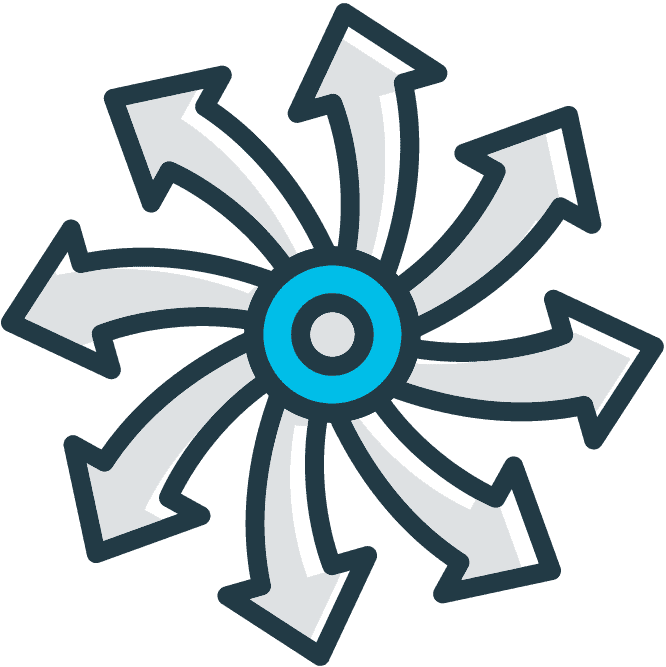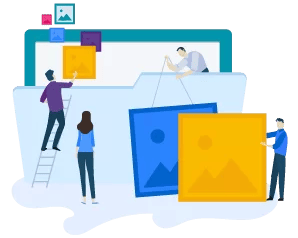Efficient Document Conversion with MST Batch Converter
MST Batch Converter is a document and image conversion SDK and GUI application that converts large batches of document and/or image files to either PDF or TIFF.
It quickly and seamlessly converts file formats such as AFP, MO:DCA, MS Office Formats, DICOM, TIFF, JPEG, ASCII, Email (MSG and EML), and many others, with zero data loss during the conversion.
How MST Batch Converter can accelerate your business.
- High Conversion Rate: Converts millions of documents or images to a desired output format at high speed. The high conversion speed does not compromise with the converted file size.
- Multi-Threaded: Enables you to utilize more of your CPU power to perform multiple conversions simultaneously to increase productivity and efficiency.
Convert documents with or without their annotations.
- Supports conversion of IBM Content Manager 7 and 8 annotations
- Supports conversion of IBM FileNet P8 annotations
- Support for Adobe Acrobat annotations
Choose whether to burn the annotations to the document or convert them to another portable format
Built on both .NET and Java technologies, it provides developers and system integrators with the versatility of deployment of the solution and can be used with a GUI frontend, Command Line, or APIs.
- Windows Server or Desktop
- Red Hat Linux
- IBM Power systems
- AWS (or any other Cloud Host providing a JRE)
- Google Cloud
- Microsoft Azure
- IBM Cloud
Platforms and Programming Interfaces Include:
- C Windows API – C/C++, Java
- .NET – C#, VB, C++/CLI, XAML
- WinForms, WPF
- Linux – Java & C/C++, .NET
MST Batch Converter’s Benefits

Conversion Quality and Accuracy
Convert documents accurately with the highest quality. Users can select between various file compressions, bit-depth, and file sizes and still provide the highest viewing fidelity. All documents are converted in the way they were intended to be viewed.
Conversion Scheduler
It converts millions of documents or images to a desired output format at high speed. The high conversion speed does not compromise with the converted file size.

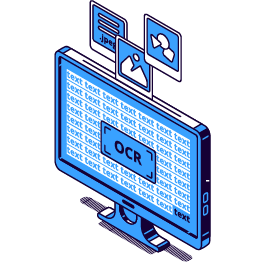
OCR
Using our OCR module, easily convert image files and non-text-based PDFs into text-based PDFs with great accuracy. Enable your users to search, extract, and/or redact data with text-based PDFs after conversion.
Uses Cases of MST Batch Converter
MST Batch Converter offers great value for both users and businesses. There are number of use cases for MST Batch Converter, here are the most common:
- Standardizing of File Formats
Upload and convert multiple documents or folders, in a single batch, from one format (e.g. AFP, MO:DCA, MS Office files, and more) into PDF or TIFF for file standardization, reducing costs, and increasing productivity. - IBM ECM Migration
MST Batch Converter helps organizations migrate from IBM ECMs to other ECMs by converting proprietary file formats with or without their annotations to PDFs for accessibility from and use with non-IBM ECMs. - Sharing and Distribution
PDFs are a widely accepted format for sharing documents with others, as they preserve the formatting and layout, ensuring that the document appears the same way on different devices and platforms. MST Batch Converter can convert less common, proprietary file formats, like AFP, to PDF for easier sharing and distribution. - Archiving and Backup
Convert documents to PDF/A to ensure long-term preservation and compliance with regulatory requirements for archiving and backup. This is especially important for legal documents, contracts, and historical records. - Accessibility
MST Batch Converter with OCR can create PDFs that are accessible for individuals with disabilities, complying with accessibility standards like text-to-speech, and screen reader compatibility.
These use cases demonstrate the versatility of MST Batch Converter to convert various file formats to the more common formats of PDF and TIFF, ensuring that the information remains accessible.

See how other enterprise organizations use MST Batch Converter

Learn how MST Batch Converter assists AON with compressing document data and converting documents to a single file format in their Content Manager 8 ECM.

Learn how MST Batch Converter assists AFBA with converting large batches of documents into TIFF format.

Support
With offices around the globe, MS Technology is able to provide support for MST Batch Converter everywhere our customers are in their time zone. Get unmatched, technical support that meets your organization’s needs.
Want to know more?
If you require further assistance with topics, please feel free to contact us.