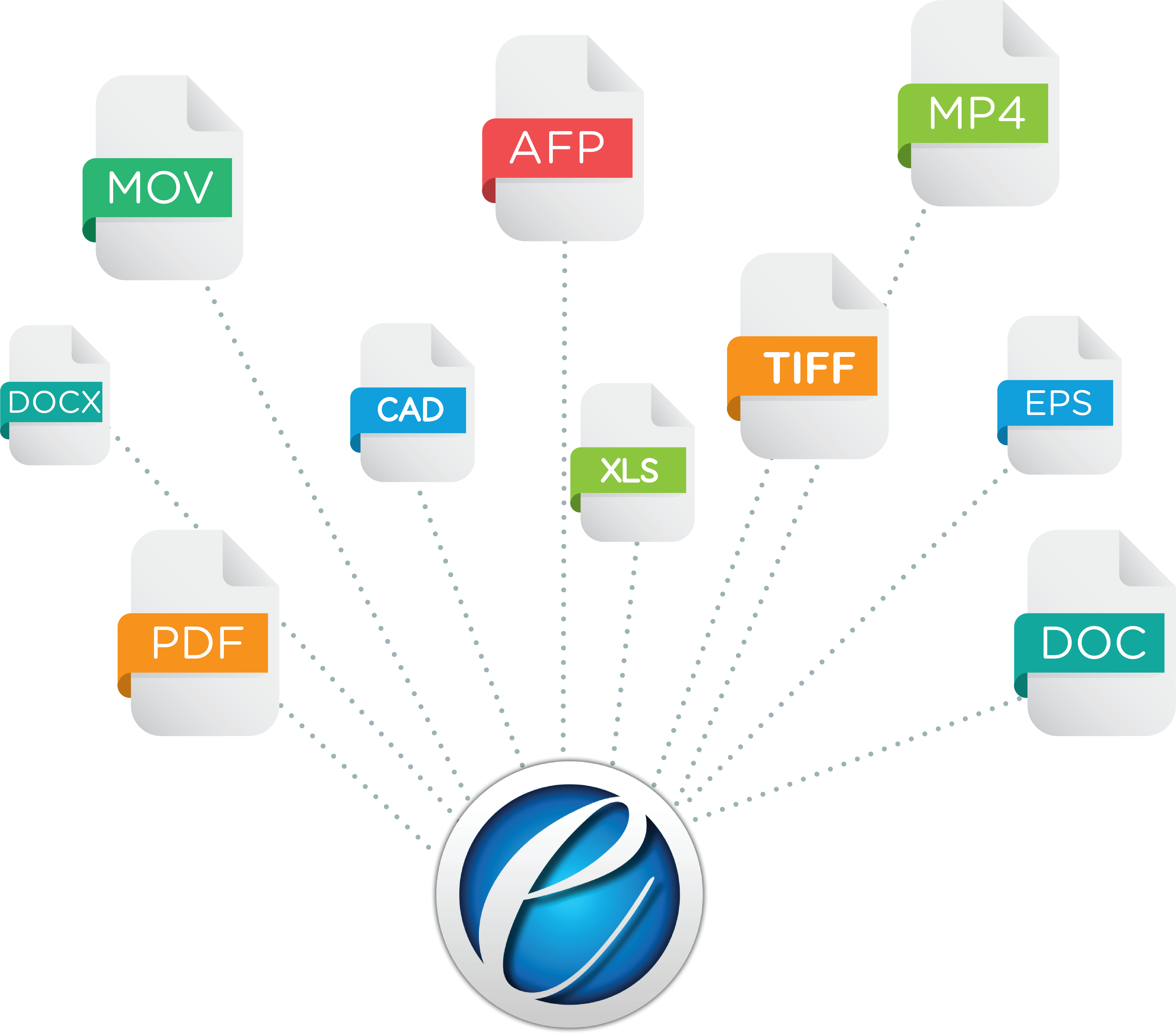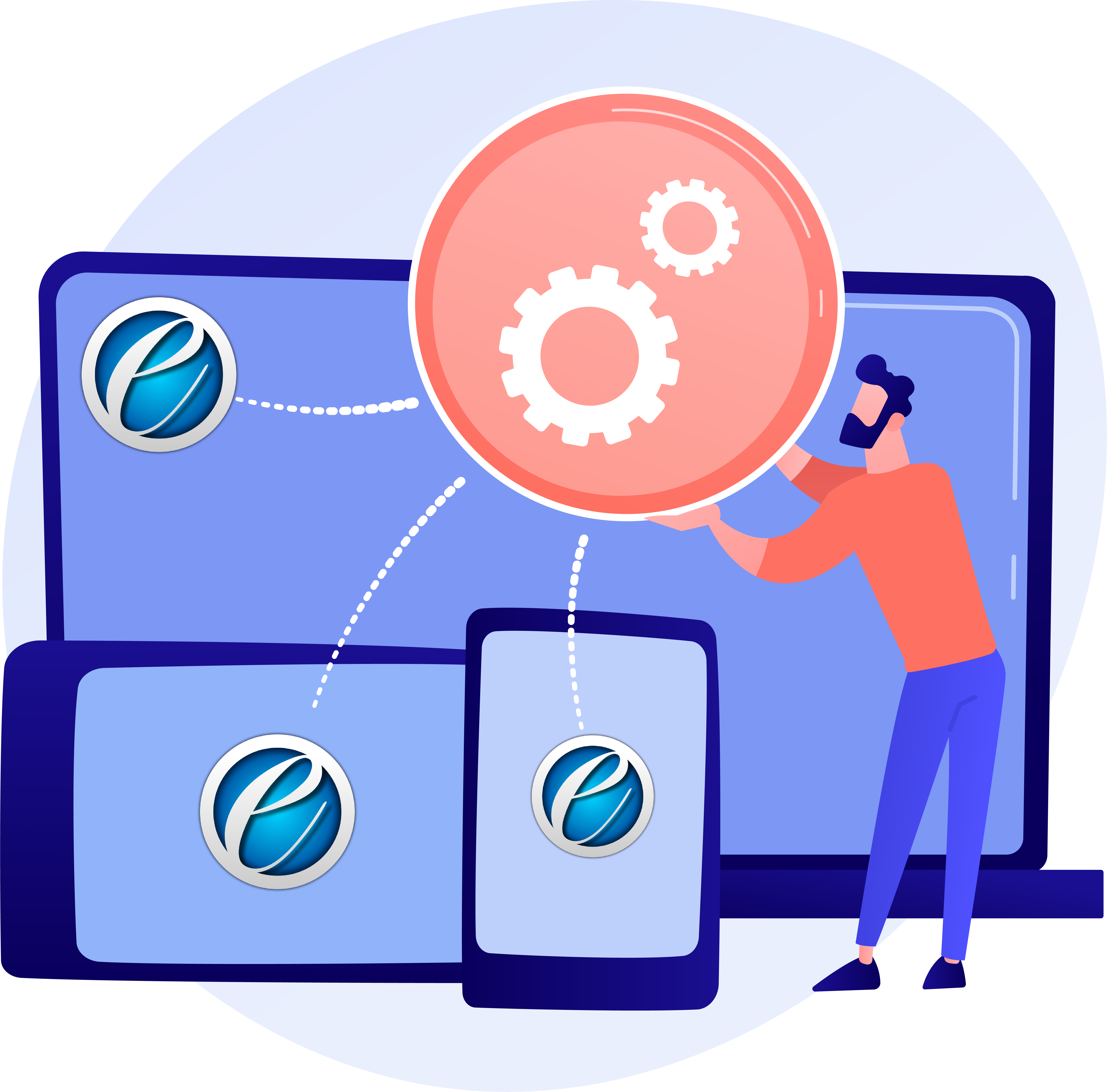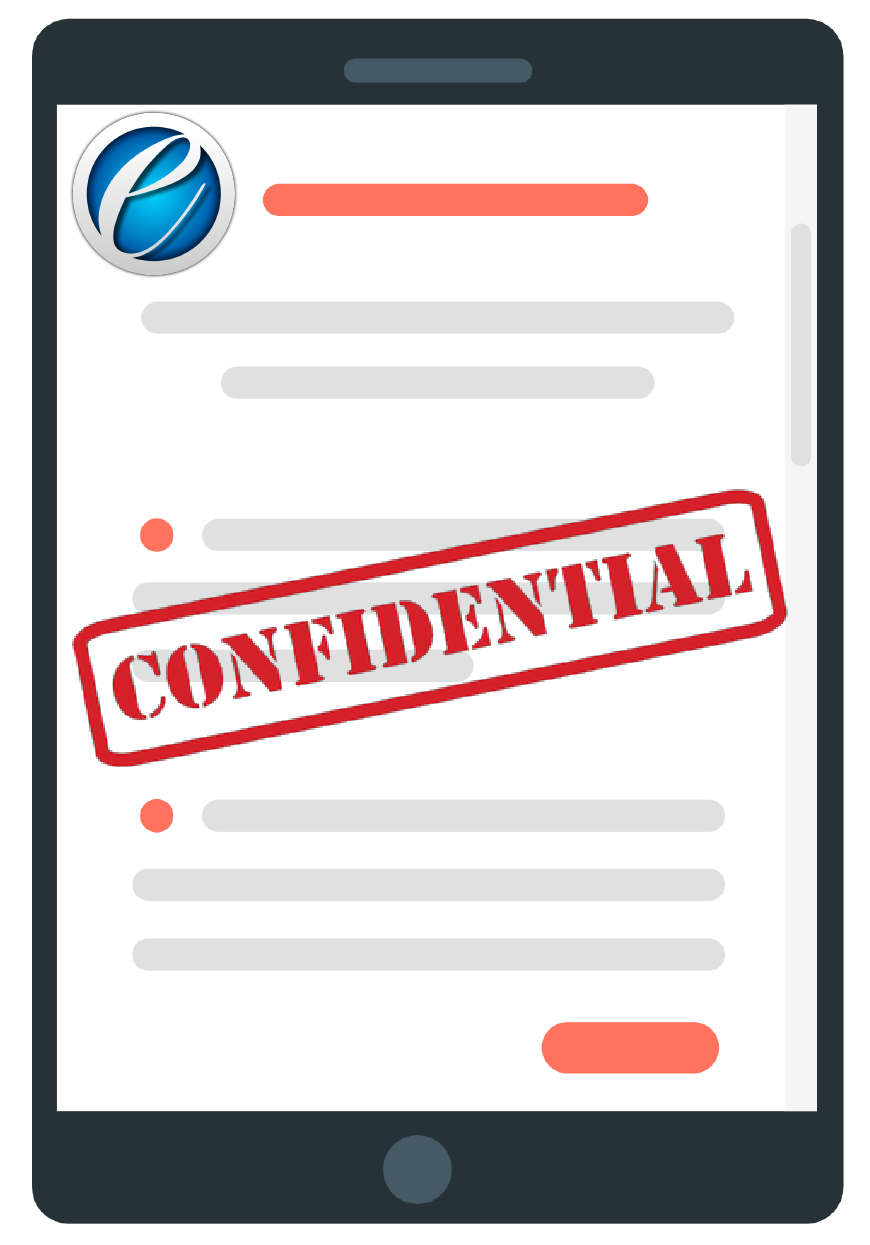Experience speed and scale with eViewer HTML5 Document Image Viewer Tool
It can be extremely challenging to develop a document viewer in-house considering all of today’s regulatory requirements, file format complexities, and necessary features for users to effectively complete their tasks. That’s why leading organizations and development teams integrate eViewer HTML5 document viewer tool instead. Offering the ability to streamline key functions and enhance security with HTML5-native support, eViewer HTML5 delivers document and image viewing, annotation, redaction, collaboration, and conversion on-demand.
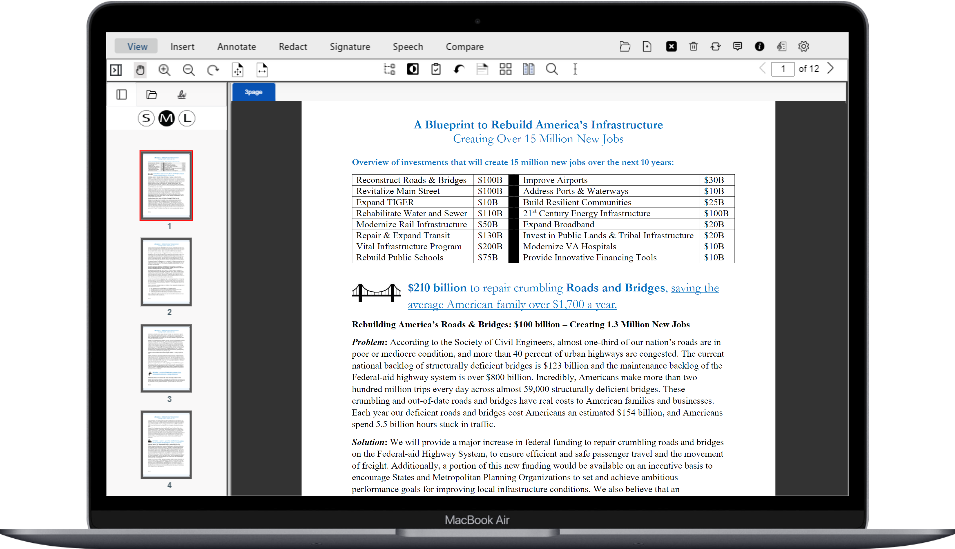
Features
Developed to be accessible on all computing devices, eViewer makes it easy for your users to work from virtually anywhere. Key features can be easily turned on or off depending on your application’s needs, along with user-based permissions to protect proprietary logic, and you can customize the UI layout or style.
Render more than 160 file formats including PDF, Word, Excel, AFP, TIFF, audio and video files, and more in one universal viewer. No third-party application or additional licenses required.
Offload the majority of the viewer processing to end-user devices to reduce server reliance and utilization.
Scale Viewing Capacity
- Hybrid viewing technology reduces server workloads over 30% by shifting the processing work required for document viewing to client-side devices.
- Add as many users and open as many documents without expanding your server infrastructure.
Increased Performance
- Compared to SVG files, PDF-based viewing packages require fewer server resources to transmit, and can be viewed and manipulated faster.
- Hybrid Viewing serves up the documents your users request and allows them to scroll quickly with no server lag.
Real-time annotation updates allows for live collaboration among users. Annotations include searchable comments, shapes, highlighter, custom stamps, sticky notes, buttons, and markup for all supported file formats.
View two documents side-by-side simultaneously for easy multiple document review, comparison, and analysis. Ideal for proofreading, code comparisons, and reviewing different document versions or completely different documents at the same time.
Additionally, compare two versions of a document and see what changes were made between the two versions along with synchronous scrolling of the two versions. Find small differences and highlight key changes quickly, in a side-by-side viewer.
- Cost savings. Shortens the process of finding changes down to just seconds, reducing the cost burden to your business.
- Time savings. Get your day back – stop comparing documents manually.
- Reduce embarrassing errors. Helps your team stay on top of changes and look great in front of clients and colleagues.
Add text, diagonal text, and image watermarks to stop unauthorized copying of shared documents.
User-Friendly Interface
Our intuitive, easy-to-use interface so end-users can enjoy a highly-responsive, dynamic viewing experience.
Make document reviews painless.
Review documents securely from virtually anywhere. eViewer conforms to the user’s device to provide the best possible experience whether it is desktop or a mobile device. They just open the document from anywhere, view, and comment. Also eViewer adheres to user’s permission levels so documents do not fall into the wrong hands.

WCAG 2.1 compliance
eViewer HTML5 document viewer supports WCAG 2.1 compliance guidelines to provide accessibility to all users.

User preferences
User customization options are available in the viewer to adjust the appearance and functionality of the document viewer. Just select and turn on/off options in the UI preferences menu. The menu options and features can be shown or hidden within the viewer. The viewer can also be customized at the administration level by updating eViewer’s JSON file.
Security and Privacy
We go to great lengths to provide multiple layers of data protection and privacy to keep your sensitive documents and images secure. Features include:
- End-to-end encryption – securely upload documents for viewing.
- Single Sign On – eViewer HTML5 document and image viewer supports integration with various Single Sign On (SSO) protocols such as SAML, OAuth, Kerberos, and more.
- Defend – blocks all means of any direct access (i.e. via download or screen capture) to the document unless otherwise authorized.
- Zero Footprint – leave no document traces on the browser, user device, or on the server.
- Multi-Level Data Protection – API integration with on premise servers permits 256-bit AES encryption and configurable user permissions for privacy and protection. Compatible with in-house security features and systems for deploying firewalls, anti-malware, and other data protections when data is stored on premise infrastructure.
- Redaction – streamline workflow while also securing sensitive data such as social security numbers, names, credit card numbers, and more with automated redaction capabilities.


Customer Support
We provide worldwide support for eViewer HTML5 document and image viewer. Options are available to choose the support plan that meets your organization’s needs best.
- Unmatched, technical support available through our online portal, email, and web screen-sharing sessions
- Continually-updated the online documentation of eViewer HTML5 document and image viewer including API details, functionalities, and user guides
Used and Trusted by Thousands of Innovative Start-ups, Governments, and Fortune 1000 businesses Worldwide to Power their Products and Services





Get Started
Discover a new way to view, access and manage documents. Get started with eViewer to begin the productivity revolution.