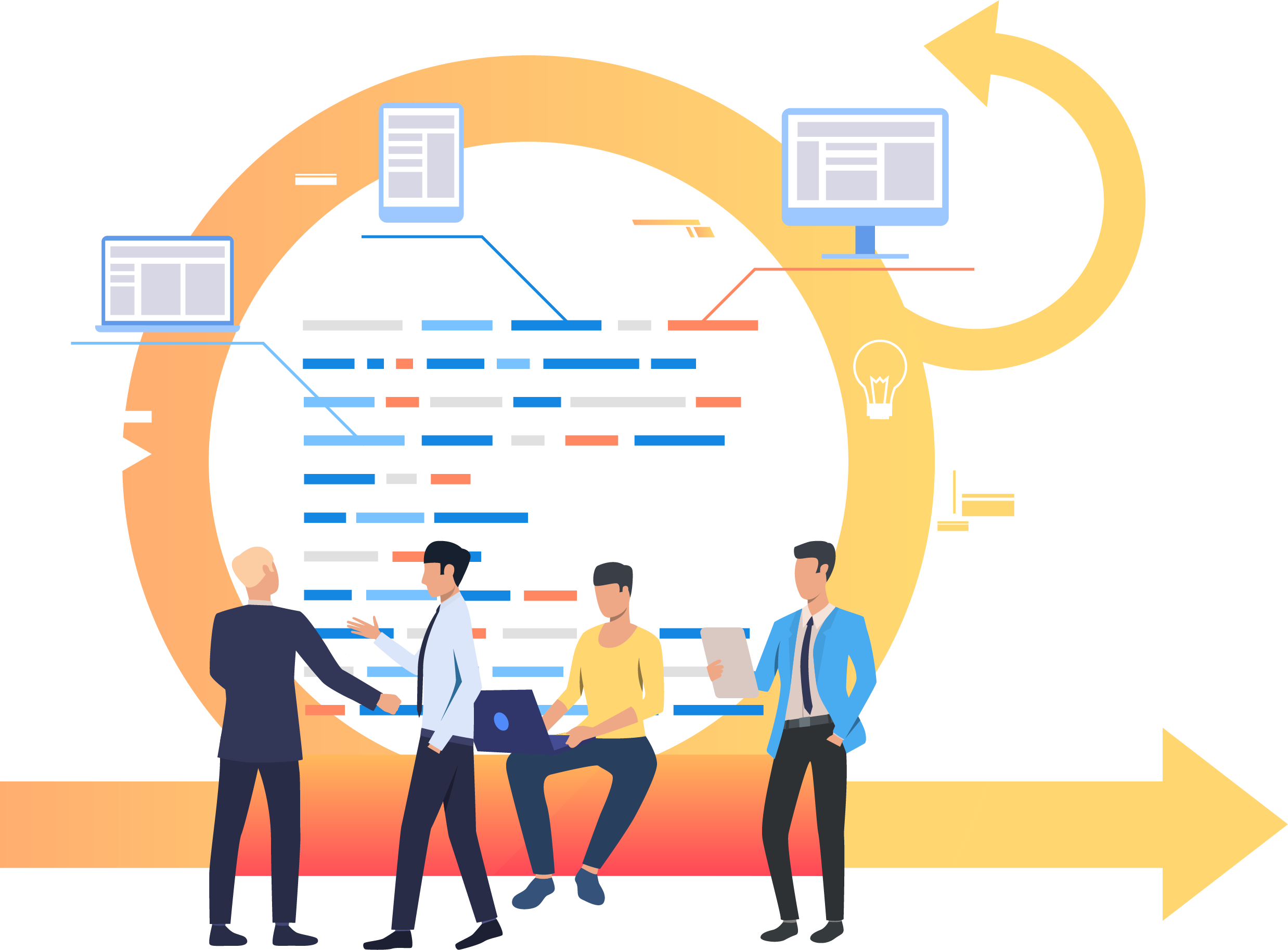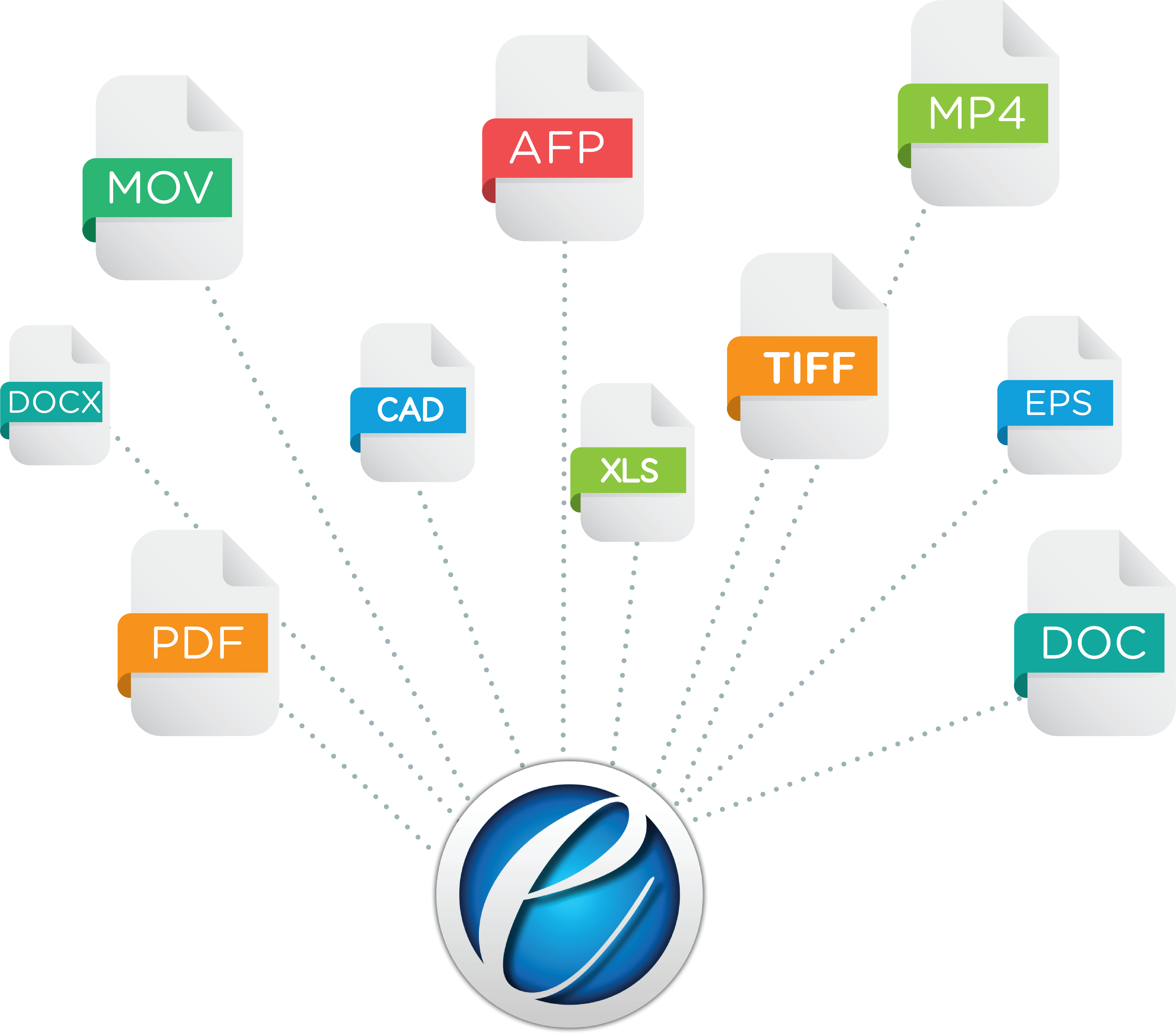Your All-in-One Document Solution – eViewer HTML5
eViewer is a leading enterprise document and image viewer that enables organizations to provide web-based document rendering and collaboration to any application or ECM system.
Whether it’s in the cloud or on-premise, eViewer provides a consistent, high-performance experience.
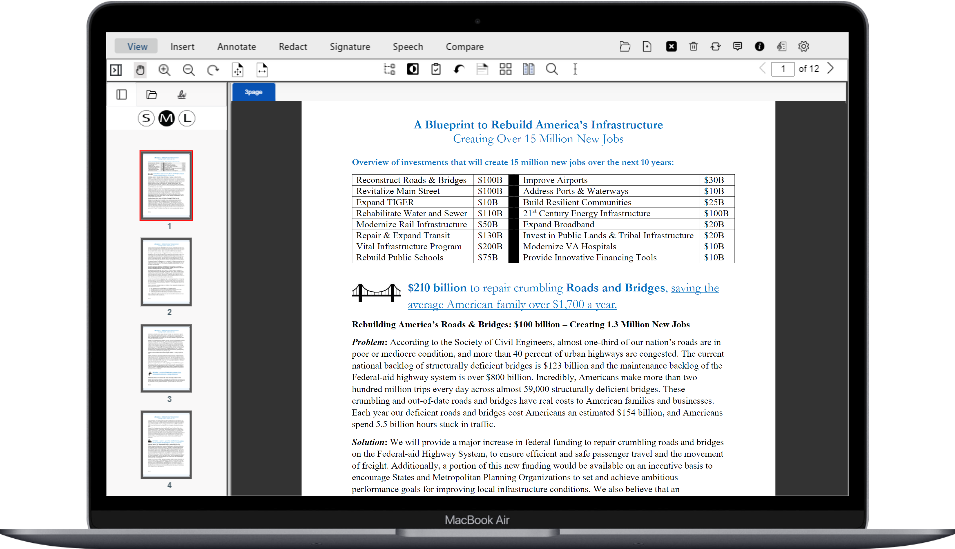
How eViewer can accelerate your business.
eViewer’s users perform document manipulation by using essential tools like append, cut, copy, paste, delete, rotate pages, add comments, split the document, crop page selection, and more. The document can be modified into two or more new documents. User can move single or multiple pages within a document by using drag & drop for reordering pages.
- Modify or Create documents: Users can modify documents to create new versions, merge documents, split documents, or renditions while preserving the originals and they can also create documents on-the-fly while saving versions back to the repository.
- Annotations: Easily comment and mark up documents across PDF, AFP, DOCX, TIFF, image files, and other file types. eViewer provides a variety of annotations including rubber stamps, highlighting, “sticky notes”, shapes and more. Users can also make comments to annotations.
- Secure Redaction: Redact confidential and personally identifiable information from documents, scans, and other file formats either manually or using our in-built “AI” technology to quickly and correctly redact data. Fulfils compliance requirements and satisfy privacy laws such as GDPR or CPRA.
eSign documents and collect signature faster with eViewer digital signature. The documents can be signed securely from anywhere on any device at any time. The automated document-approval processes with e-signatures to save time and effort while ensuring visibility and control of shared information. The signer’s digital certificate is attached to their eSignature to verify and protect the validity of the signature on the document.
eViewer renders vast number of documents and images including PDF, TIFF, DOC, IBM MODCA, CAD, DICOM, and more. We are updating our library on a continuous basis with the new file formats as per the needs of the industries.
- Audio and Video: eViewer provides the ability to directly present audio and video media files including mp3, wav, mp4, m4v, mkv, webm, and others within the application. When playing media files, the user will have access to familiar playback controls.

Future proof your solution
From AI tools to the absence of Java dependencies, using eViewer will not only take your solution or ECM to the next level, but also will be the last viewer you will ever need.
Performance
By using AngularJS technology, eViewer provides client-side processing for faster rendering performance, and reducing server load and network traffic. This will provide greater savings with allowing you to reduce the number of physical and/or cloud servers to meet your users’ demands.


Technology
Utilizing AngularJS and HTML5 technologies, eViewer is able to provide a beautifully smooth user experience on any device and every browser. RESTful APIs are provided to integrate with virtually any application and workflow including IBM ECMs.


Scalability
eViewer requires no application download or client-side installation, making it an easy and versatile solution for users to use any device and browser to view documents quickly without requiring any creator application such as Microsoft Office or Adobe Acrobat.
Flexibility
eViewer simplifies deployment and management of a hybrid infrastructure, giving you the flexibility of running on-premise or in the cloud, and hybrid environments.
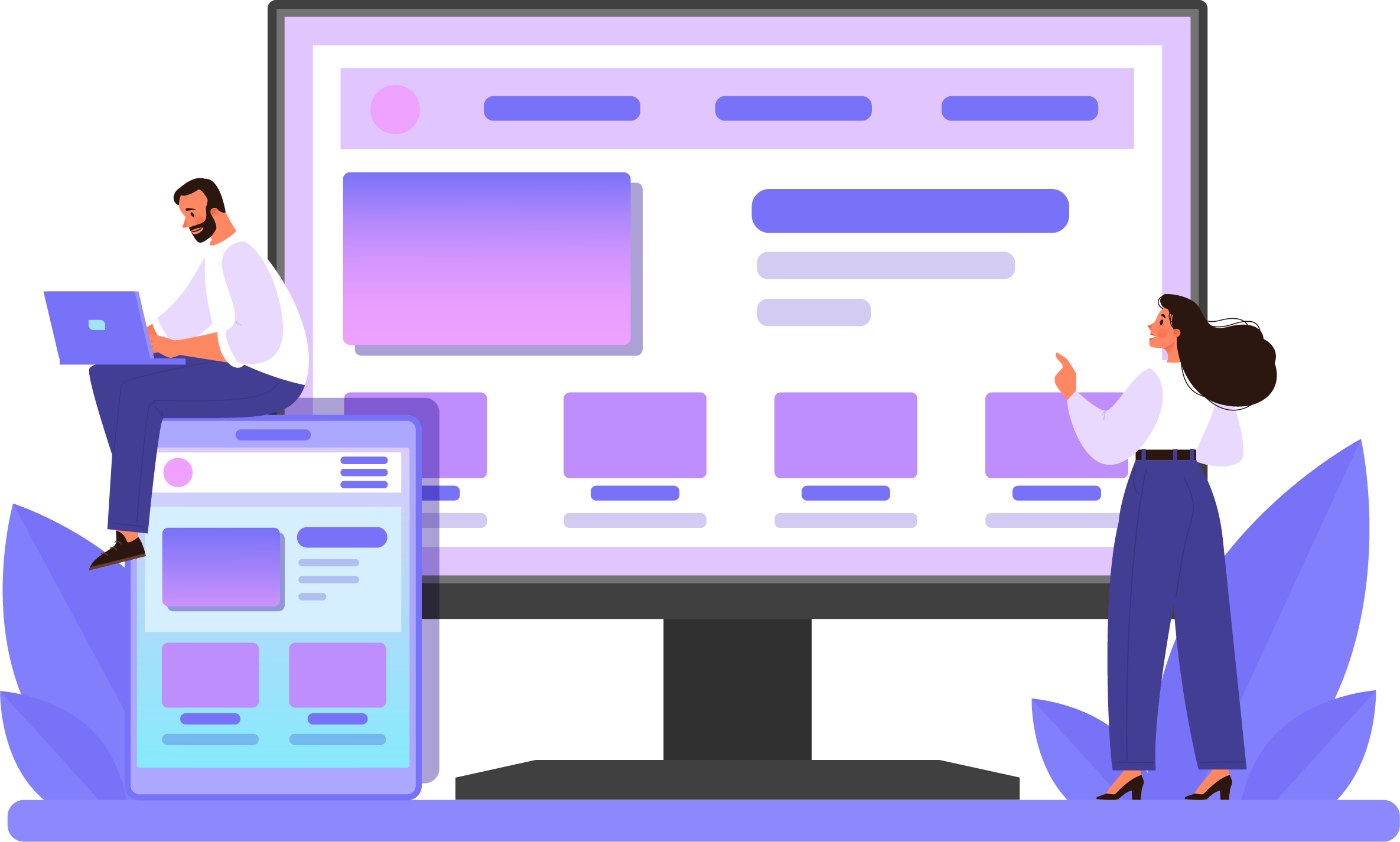
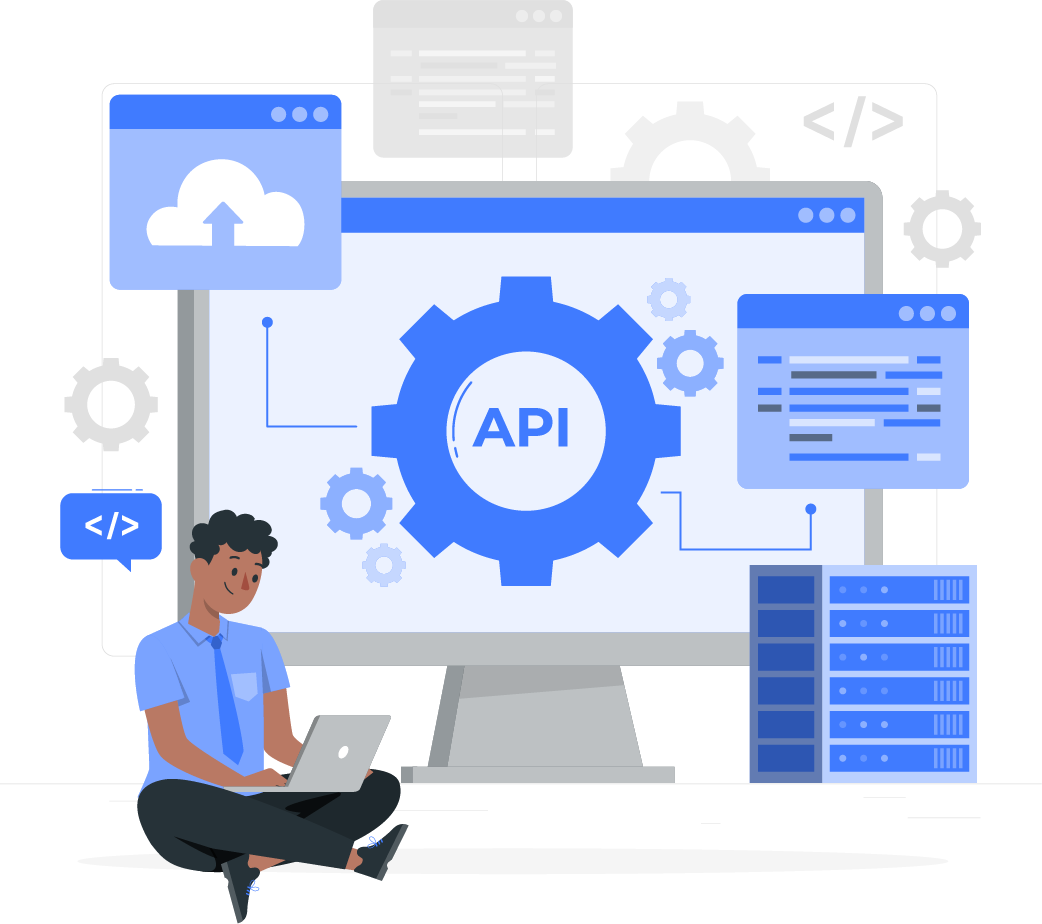
Adaptability
System Administrators have the ability to customize the appearance and features/functions of the viewer for users by turning options on or off in the UI preferences XML file.
Integrations
eViewer provides both out-of-the-box integrations for various ECMs including for IBM, OpenText, and Microsoft SharePoint, but also includes RESTful APIs to integrate with other applications as well.
Additionally, eViewer is continually providing more integrations for other webapps including Microsoft Teams, Slack, and many others.
Uses Cases for eViewer Document Viewer
- Enterprise Content Management (ECM)
Extend the life and capabilities of your ECM system by expanding document access to all devices, the latest in document viewing tools, as well as bridging document distribution throughout the organization using advanced set of available RESTful, JavaScript, and TypeScript APIs. - Legal Tech
Ideal for eDiscovery initiatives that require on-demand data retrieval, annotation, and redaction of documents which can save time and reduce the cost that are significant expense for law firms. Additionally, document comparison can help identify changes, additions, and/or deletions, which is essential in the legal industry where document accuracy is critical. - FinTech
Allow users to quickly access and review important financial documents, such as contracts, statements, and invoices. eViewer also provides robust security features, such as encryption and user authentication, to protect sensitive financial information from unauthorized access or theft. - Insurance
Quickly access and review important documents related to a claim, such as policy information, medical records, and accident reports. This can speed up the claims processing time and improve customer satisfaction.


Support
With offices around the globe, MS Technology is able to provide support for eViewer everywhere our customers are in their time zone. Get unmatched, technical support that meets your organization’s needs.
Best in Class Enterprise Viewing Solution
More companies and organizations are switching to
eViewer 7 for their document viewing needs. Set up a
meeting with us to learn what eViewer 7 can do you for
organization.
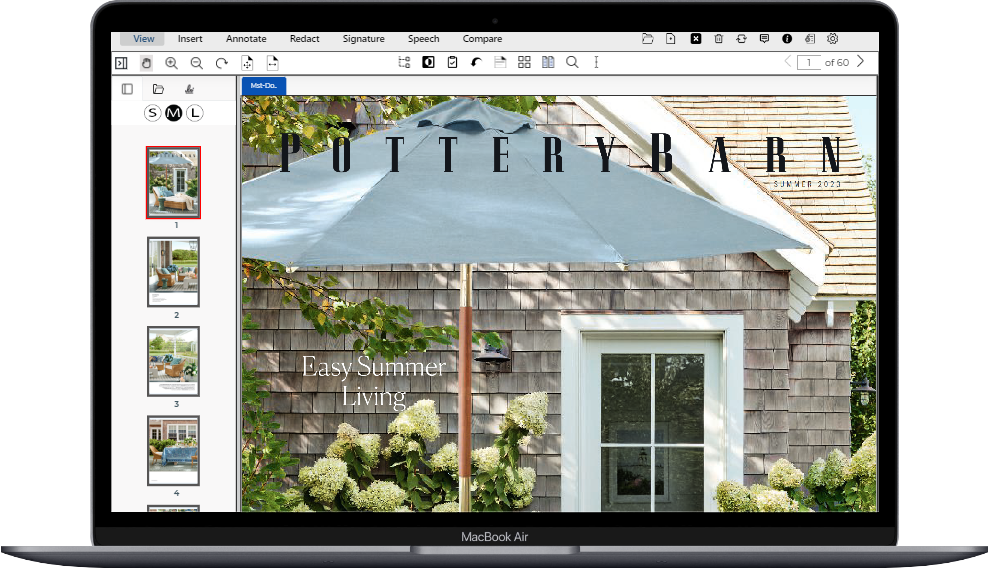
Best in Class Enterprise Viewing Solution
More companies and organizations are switching to eViewer 7 for their document viewing needs. Set up a meeting with us to learn what eViewer 7 can do you for organization.